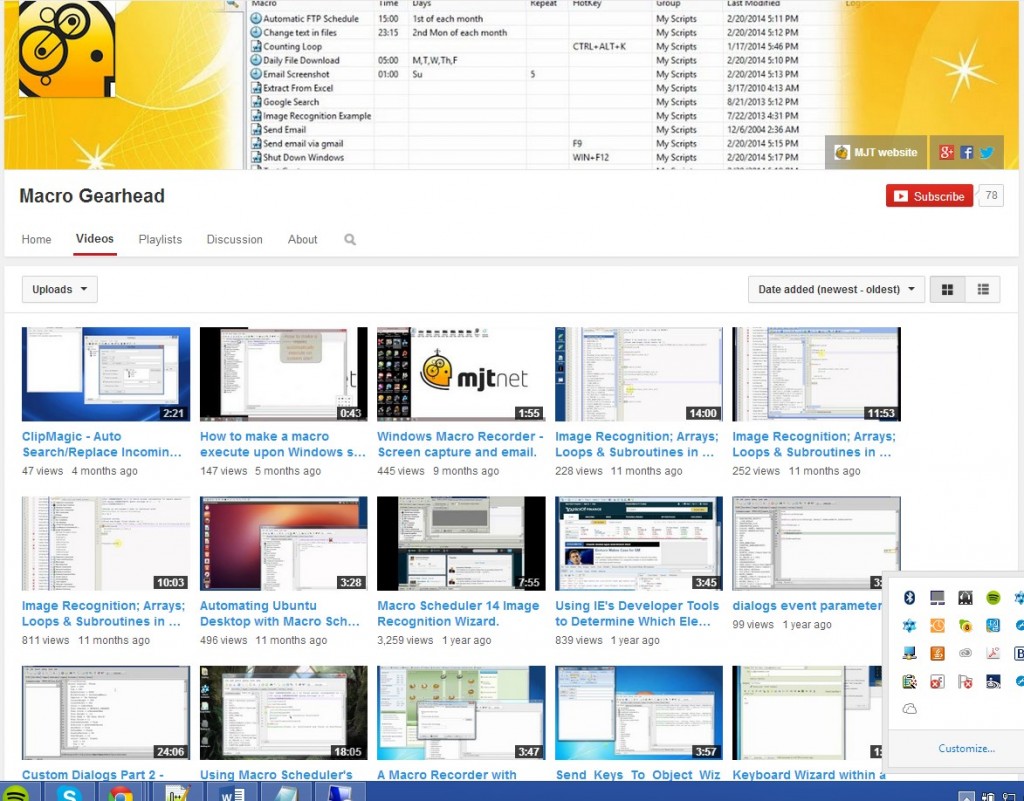Macro Scheduler 14.1 is now available.
Here’s a summary of changes in Macro Scheduler 14.1:
- New UI Automation functions for manipulating “Accessible” objects (UI Automation Elements).
- New FindObject Wizard for locating objects, detecting accessible elements and outputting code to manipulate them.
- Support for HTML email in SMTPSendMail
- New HTMLViewer component for custom dialogs
- Macro Recorder speed/reliability improvements
- Other new functions and improvements.
The most notable addition here is the support for UI automation elements. What’s this all about?
Well, this makes use of Microsoft’s Active Accessibility framework which allows application developers to expose UI elements to other applications. It was originally designed to help accessibility tools like screen readers and also for automated software testing applications.
Essentially it means that the controls of applications – the UI elements such as buttons and form fields – can be more easily identified and manipulated. Controls can be identified by name. Here’s a short video showing this in use:
Bear in mind that what you can do with this will vary from application to application and what is possible will depend very much on what the application developer has exposed. If a developer hasn’t specifically named elements or knowingly used Accessibility, Windows will in many cases – and assuming a standard windows UI framework has been used – expose the controls anyway and will name objects based on their captions and labels.
To make it easy to identify elements we’ve added the Find Object Wizard which will show you the Accessible object beneath the cursor and let you create code to manipulate it (e.g. click it or set it’s value). So using this you can experiment with what is possible with the application you want to automate. Please let us know in the forums which applications you have used this with.
Assuming this new functionality proves useful, expect more features and improvements in future.