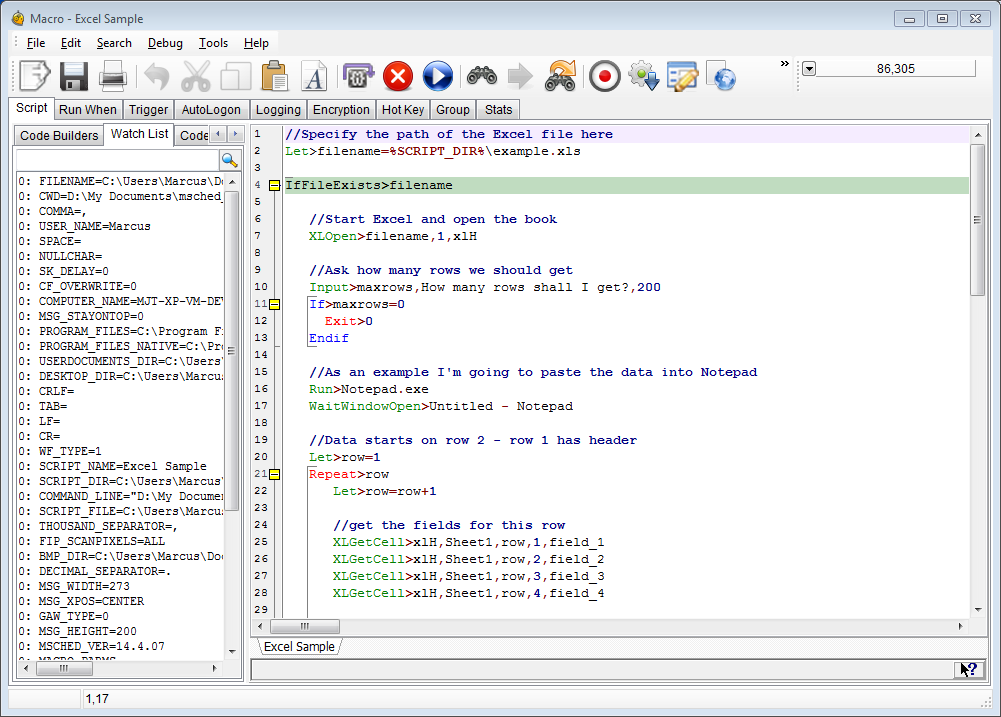Macro Scheduler — Windows Automation Software
Robotic Process Automation for Everyone. Choose the perfect edition for your automation needs.
Not just a macro recorder. A powerful desktop automation and Windows macro solution with full-featured RPA capabilities.