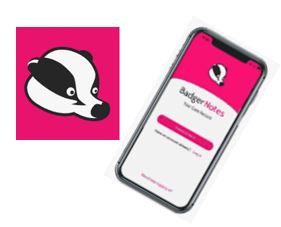Level Up Your Automation: XPath & JSONPath Explained (With Macro Scheduler Examples)
If you automate websites, APIs, or online services with Macro Scheduler, you’ll quickly run into two recurring challenges:
- Finding the right element on a web page
- Extracting the right value from structured JSON data
Two technologies solve these problems:
- XPath — for navigating and selecting HTML elements
- JSONPath — for querying and extracting values from JSON
We’ve published two practical primer articles that go deep into both topics:
👉 An XPath Primer for Web Automation (with Macro Scheduler examples)
https://help.mjtnet.com/article/554-an-xpath-primer-for-web-automation-with-macro-scheduler-examples
👉 A JSONPath Primer (with Macro Scheduler examples)
https://help.mjtnet.com/article/555-a-jsonpath-primer-with-macro-scheduler-examples
Below is a high-level overview of each, with real Macro Scheduler examples to show why these skills are so valuable.
🔹 XPath — Find Web Elements Reliably
https://help.mjtnet.com/article/554-an-xpath-primer-for-web-automation-with-macro-scheduler-examples
When automating Chrome using Macro Scheduler’s Chrome functions, element IDs and class names are often unreliable:
- IDs may be missing or dynamically generated
- Class names may change between builds
- Multiple elements may share the same attributes
XPath lets you locate elements by describing their position and relationship within the page structure.
In Macro Scheduler, XPath is used with:
ChromeFindElements>session_id,xpath,value,elements_arrayExample: Find an Input by Attribute
ChromeFindElements>session_id,xpath,//input[@name='q'],elements
ChromeSetElementValue>session_id,elements_1,macro schedulerThis finds an <input> element whose name attribute equals q.
Using Partial Matches
When values are dynamic:
ChromeFindElements>session_id,xpath,//button[contains(@id,'save')],elementsThis matches any button whose ID contains the word “save”.
Real-World Scenario: Clicking a Button Based on a Child Element
HTML:
<button>
<label for="checkbox-123">Pacific Islander</label>
<input id="checkbox-123">
</button>You know the ID of the input, but need to click the surrounding button.
XPath:
ChromeFindElements>session_id,xpath,//input[@id='checkbox-123']/ancestor::button,btn
ChromeClickElement>session_id,btn_1This moves up the DOM from the input to its parent button.
Real-World Scenario: Find a Button Based on Nearby Text
HTML:
<div class="option">
<h3>Premium Plan</h3>
<button>Select</button>
</div>XPath:
ChromeFindElements>session_id,xpath,//h3[text()='Premium Plan']/following-sibling::button,btn
ChromeClickElement>session_id,btn_1This selects the button associated with the “Premium Plan” heading.
XPath Best Practices
- Prefer relative paths starting with
// - Use
contains()for dynamic values - Avoid full
/html/body/...absolute paths - Check
elements_array_countbefore using results
For a full walkthrough and many more patterns, see:
https://help.mjtnet.com/article/554-an-xpath-primer-for-web-automation-with-macro-scheduler-examples
🔹 JSONPath — Extract Data from JSON
https://help.mjtnet.com/article/555-a-jsonpath-primer-with-macro-scheduler-examples
JSON is everywhere: APIs, cloud services, configuration files, and web responses.
Macro Scheduler’s JSONParse command uses JSONPath to pull specific values from JSON text.
JSONParse>json_string,json_path,result_arrayResults are always returned as an array:
result_array_1result_array_2result_array_count
Example: Extract a Simple Value
JSON:
{ "uid": "1234" }Macro Scheduler:
JSONParse>sJSON,$.uid,result
MessageModal>UID is: %result_1%Note the required $ at the start of the path.
Working with Arrays
JSONParse>sJSON,$.clients[0],resultGets the first client.
JSONParse>sJSON,$.clients[*],resultGets all clients.
Using Filters
Select only books cheaper than 10:
JSONParse>json,$.store.book[[email protected] < 10],cheapBooksSelect books that contain an ISBN:
JSONParse>json,$.store.book[[email protected]],withIsbnGet titles of books under 15:
JSONParse>json,$.store.book[[email protected] < 15].title,titlesJSONPath Best Practices
- Always start paths with
$ - Remember results are arrays
- Check
result_countbefore using values - Build paths step by step
For full explanations and more examples:
https://help.mjtnet.com/article/555-a-jsonpath-primer-with-macro-scheduler-examples
Final Thoughts
XPath and JSONPath solve two of the most common automation problems:
- XPath → finding the right element on a web page
- JSONPath → extracting the right value from structured data
Mastering these will make your Macro Scheduler scripts more reliable, more flexible, and easier to maintain.
If you regularly automate websites or APIs, these two primers are essential reading.