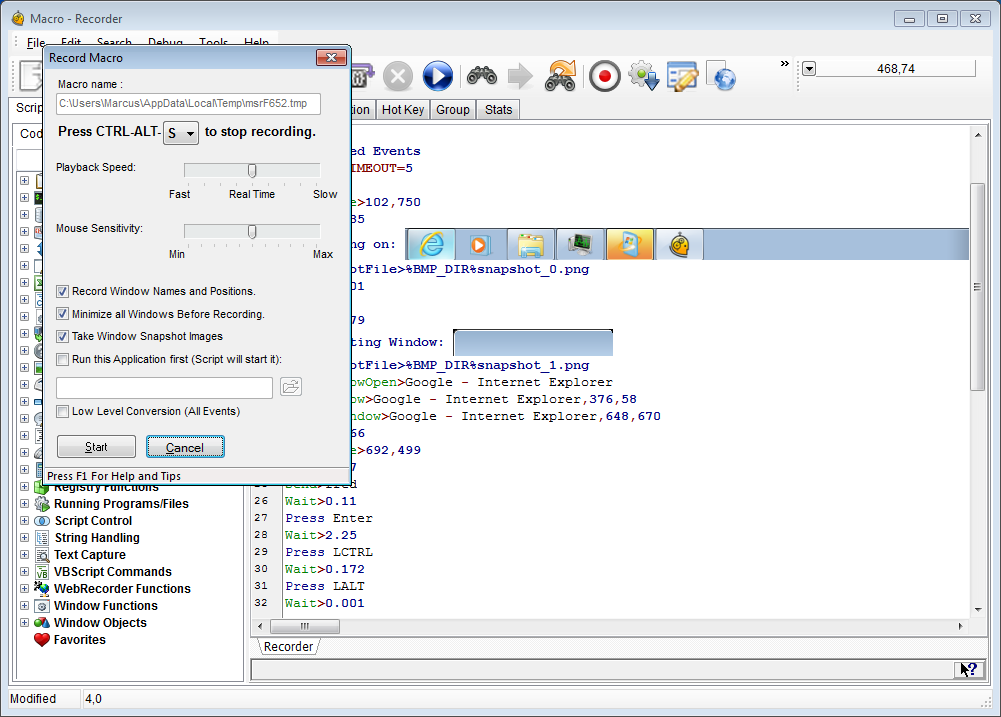Professional Macro Recorder for Windows Automation
The most advanced PC macro recorder and player — record and playback macros reliably on Windows
Record keystrokes, mouse actions, and window events to create reliable Windows macros. Generate real editable code that you can modify and enhance.
One of the most advanced macro recorders available with intelligent recording and professional-grade PC automation capabilities.