Automate Windows apps with ease — even legacy ones.
Macro Scheduler is a proven automation tool trusted for 25+ years. Simple, scriptable, reliable — the perfect fit for automating tasks modern RPA tools can't handle.
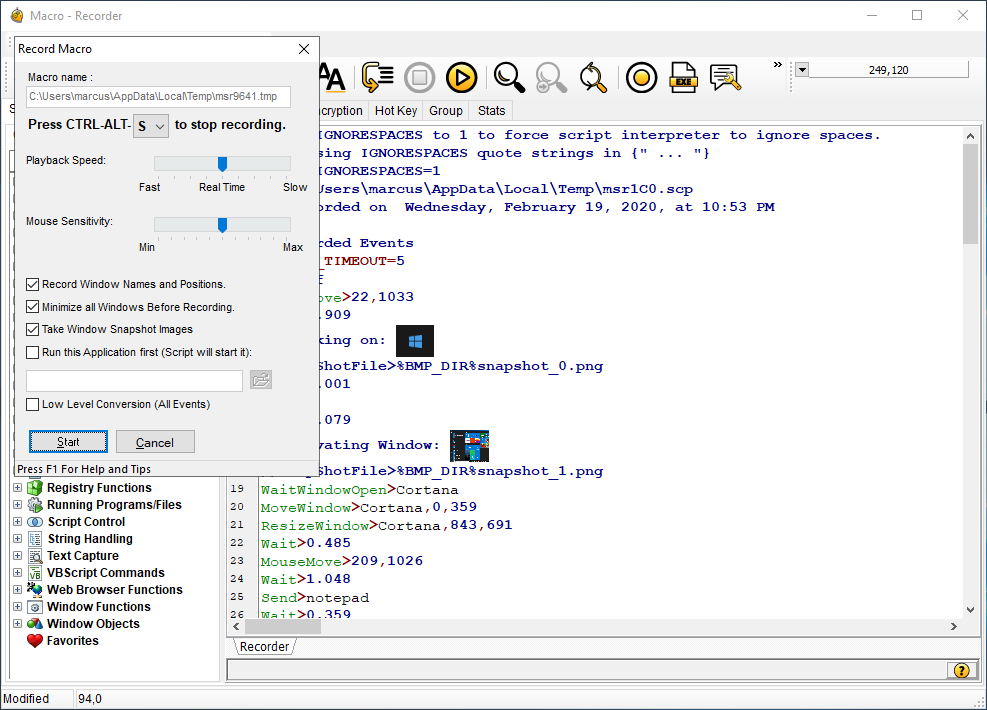
Macro Scheduler is a proven automation tool trusted for 25+ years. Simple, scriptable, reliable — the perfect fit for automating tasks modern RPA tools can't handle.
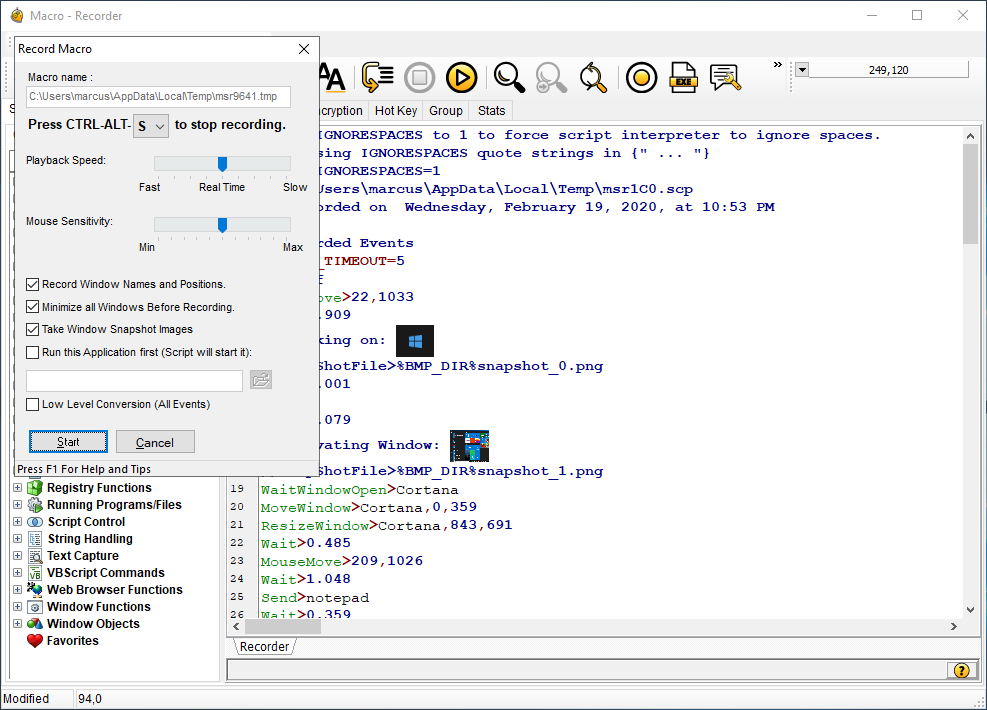
Unique screen image recognition functions for automation of ANY process. Automate anything you see on your screen.
Code Builders and Wizards - Easily Automate Windows in Minutes with our intuitive macro recording and Windows macro creation tools.
Edge & Chrome functions, IE WebRecorder and IE Code Wizards for Building Web Macros - Complete browser automation bridging Web and Desktop.
Easy to use Debugger - Step Through Macros, Inspect Variables, Get Results Fast! Full featured macro editor with code completion.
Built-in scheduling makes it easy to run automations at any time — including overnight or unattended. Many users run Macro Scheduler on dedicated VMs or use remote access tools (such as VNC or VMware) to enable reliable unattended operation in corporate environments.
AI-powered assistant for script analysis, debugging, and automation generation. Get intelligent help with complex automation tasks for licensed users.
Record your actions or write scripts using our intuitive visual editor and powerful but simple scripting language.
Fine-tune your automation, add conditions, and test thoroughly with our debugging tools.
Deploy your automation with scheduling, monitoring, and detailed logging for enterprise reliability.
Trusted by thousands of businesses worldwide with a track record of stable, dependable automation.
Automate any Windows application, including older systems that modern RPA tools can't handle effectively.
One-time purchase option available with lifetime updates, eliminating ongoing subscription costs.
Easy enough for non-programmers, yet powerful enough for complex enterprise automation scenarios.
See how Macro Scheduler handles complex automation scenarios that modern RPA tools struggle with. From legacy applications to custom workflows, discover why thousands of businesses trust Macro Scheduler for their automation needs.
Macro Scheduler launched in 1997 as a simple Windows macro recorder and scheduler. Since then, it has grown into a complete Windows automation platform — with scripting, wizards, debuggers and advanced integration capabilities.
Before "Robotic Process Automation" was even a term, our users were automating complex Windows workflows.
Today, Macro Scheduler remains trusted worldwide as the go-to tool for automating Windows applications — even those that modern RPA platforms can't handle.

Get the same automation power at 90% less cost
"This has to be by far the best software I have ever purchased in my life. I recouped my investment within the first 10 minutes... Thank's MJTNet!"
"Microsoft came in and said there was no way to automate a particular problem. I downloaded Macro Scheduler and had a working fix in one day!"
"Thank you for the great service for your great product. I tried for years since Automate to get a reliable and capable macro program. Finally, you offer it! Thank you."
"Macro Scheduler image recognition just saved me 6 hours of mind numbing work and my program only took me about 15 minutes to write!"
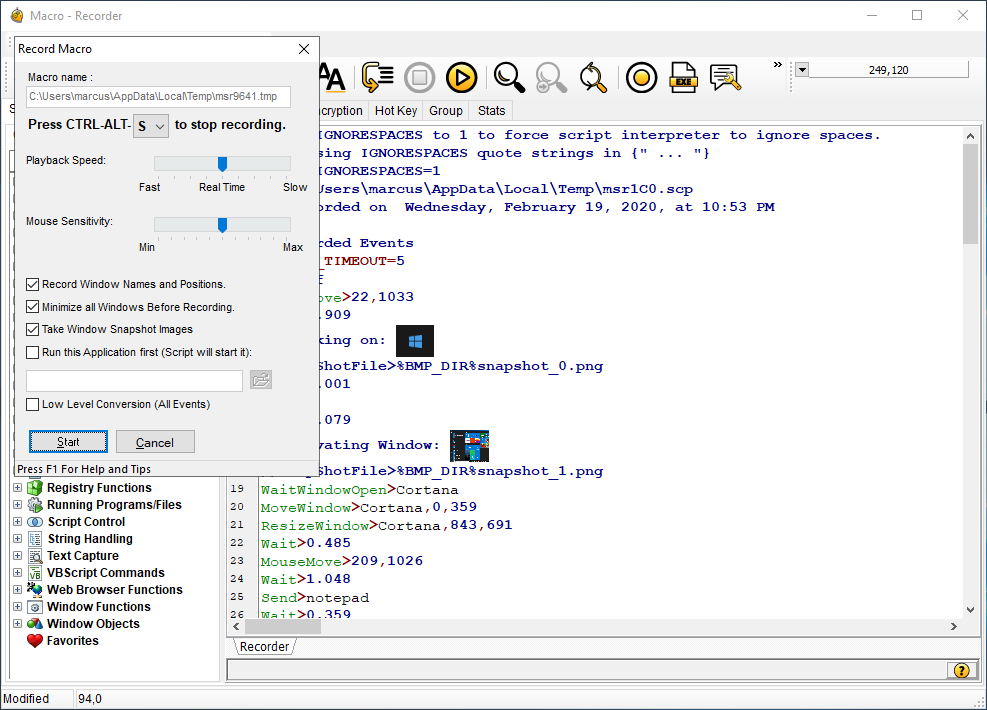
Sometimes you don’t have the time to build automations yourself — and that’s where we can help. Our team has delivered custom automation solutions for organizations of all sizes — from small businesses to large enterprises including the NHS and other major healthcare providers. We’ve helped streamline processes, cut down on repetitive work, and free up valuable time.
From filling forms and integrating legacy systems to automating entire workflows, we can design and deliver a solution tailored to your needs.
 Trusted by healthcare and enterprise organizations
Trusted by healthcare and enterprise organizations
Stop paying $100K+ for enterprise RPA. Start automating today.
Macro Scheduler can automate virtually any Windows application — including desktop software, legacy systems, and apps that modern RPA tools struggle with. It works with Windows controls, simulates keyboard and mouse input, and can even automate apps that require screen image recognition.
In addition, Macro Scheduler includes dedicated Chrome and Edge functions for modern web automation and data scraping, making it ideal for automating browser-based workflows as well.
No programming experience is required to get started. Macro Scheduler includes easy-to-use wizards and a visual macro recorder to help you build Windows macro automations without coding. For advanced automation, you can use its powerful built-in scripting language — but many users start with simple recorded macros and evolve from there.
With a subscription license, you get ongoing access to the latest version of Macro Scheduler, including all updates and new features, for as long as your subscription is active.
A lifetime license is a one-time purchase that gives you a perpetual license to use the current version, with free updates for one year. After the first year, you can optionally renew maintenance to continue receiving updates and priority support — but your existing version remains fully usable.
Yes — scheduling is built into Macro Scheduler (it's in the name!). You can easily schedule scripts to run at specific times, on specific days, or at system events. It's ideal for automating repetitive tasks overnight, during off-peak hours, or as part of routine workflows.
Yes. Macro Scheduler can run automations unattended — whether scheduled, triggered by system events, or run from the command line. It's ideal for automating tasks on servers or running in the background.
Yes. Macro Scheduler can interact with other software via its scripting language, command line, COM interface, and standard Windows APIs. It also supports reading/writing files, databases, and web APIs — making it flexible for integrating with wider workflows.
Yes — we provide responsive email-based support for all licensed users.
Users with active maintenance also receive priority support. Additionally, the Macro Scheduler forums and extensive online help resources offer a wealth of tips, examples, and community expertise.
Absolutely! If you don't have the time or resources to build automations yourself, our team can develop custom automation solutions for you.
We've delivered automation projects for organizations including the NHS and large healthcare providers, automating everything from form filling and data entry to complex workflow integrations with legacy systems.