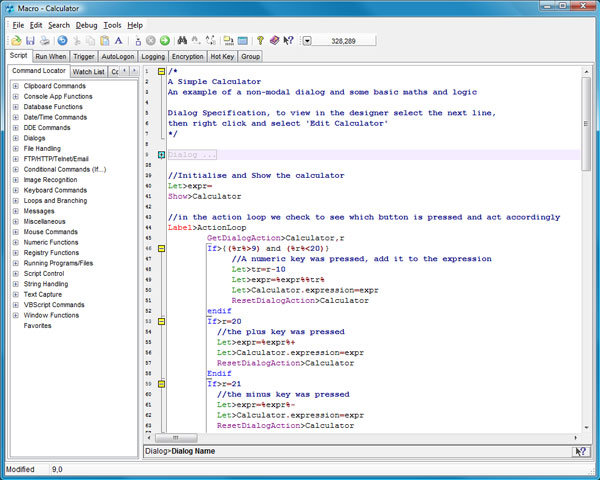Direct Access 2.0 – Text Shortcuts
 Version 2.0 of Direct Access, a great text replacement, text shortcut tool, was released by our friends at Nagarsoft today.
Version 2.0 of Direct Access, a great text replacement, text shortcut tool, was released by our friends at Nagarsoft today.
Direct Access lets you assign actions and autoreplacements to text abbreviations. I use it to launch frequently used applications. E.g. I’ve assigned the text “ftp” to Filezila, my FTP client. So now, wherever I am in Windows, whatever application I’m in I can just type “ftp” and hit F12 and Filezilla is launched.
You can also use it for text replacements and text insertions. E.g. type “sig” when you need to insert your signature into an email or usenet or forum post. And of course you can also have Direct Access run Macro Scheduler macros. So you can make text shortcuts that run Macro Scheduler macros whatever application you are working in.
Version 2.0 has a redesigned interface to enhance ease of use; support for inserting rich text; network support for sharing action groups between PCs; confirming commands with delimiter keys such as SPACE and ENTER; and more.
Because Direct Access compliments Macro Scheduler so well we’ve arranged a special discount for Macro Scheduler customers. Macro Scheduler users can get 25% off the regular price of Direct Access. Registered users will find a discount coupon in the secure download area.
Congratulations to Nagarsoft on a great update to an already superb tool. Check it out.