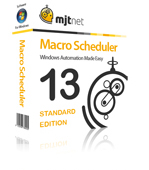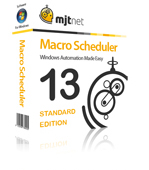
I am pleased to announce that Macro Scheduler 13 is now Shipping!
Here’s a quick round up of some of the exciting changes and new features in v13.
Easy to use Code Wizards
We’ve added new code wizards for simplifying image recognition, sending key strokes, performing mouse actions, and screen text capture. These code wizards are not just aimed at newcomers, but will also assist the most experienced developer in generating code more quickly. With these code wizards many tasks can be automated more quickly with less coding required.
To view these wizards in action please see the video demos listed below
Scripting Enhancements
Now you can locate UI objects by classname, get their screen position and send keystrokes directly into them even when they don’t have focus. The text capture functions have been improved so that more text can be retrieved from more applications including from 64 bit processes, plus a command to scan the screen for text and return its position. We’ve added a function to read data from an Excel file even if you don’t have Excel installed; more date and time functions; the ability to create your own error handler subroutines; faster – real-time – event handlers, more event handler types and the ability to create custom event handlers. V13 also has new variable/array management functions (and better handling of arrays in the debugger).
- Locate UI Objects
- Send Keystrokes to Objects Without Focus
- Faster Event Handlers
- More Event Types
- More Native Date/Time Functions
- Custom Error Handlers
- Improved Text Capture Functions with 64 Bit Support
- Find the position of text on the screen
- Read Excel data natively
- Improved Display of Arrays in Debugger
- More 64 bit support
In total there are 32 new script functions!
Run Statistics and ROI Calculator
A new tab appears in Macro Properties called “Stats”. This shows you things like when the macro was last run, how many times it has been executed, how many lines were executed, total elapsed run time, average time per line. It also provides a simple ROI calculator so that now you can easily show your boss how much time and money
your macro has saved you!
Hotkey Scope
Now you can specify whether a hot key should be active all the time or only if the macro’s group is active. This means hot keys can be shared between groups. Choose which macro should run by activating the appropriate group.
And that’s not all. For a more complete and detailed list of changes please see the version 13 Release Notes.
Downloads/Upgrades
Registered Downloads/Upgrades | Evaluation Downloads | New License Sales
Registered users with valid, up to date, maintenance can download version 13 from the registered user area here.