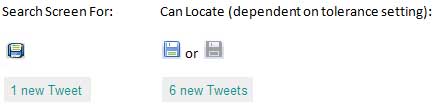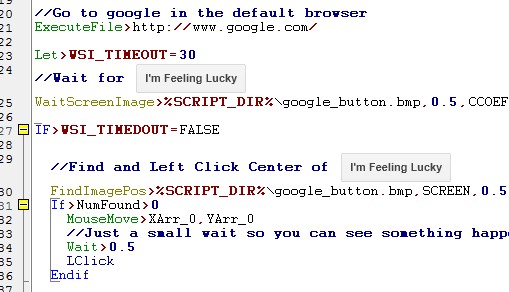After many months of development we are pleased to announce that Macro Scheduler 14 is now available.
There are lots of new improvements in this version and the full change list can be found here.
But here’s a summary of the main new features:
Improved Tolerant Portable Image Recognition Engine
This uses a clever pattern matching technology which means that rather than compare pixels exactly it can determine the similarity of images and, within a specified tolerance, determine the best match on the screen. What this means is that it will cope with subtle changes, e.g. between operating systems and program versions and between alterations to display settings.
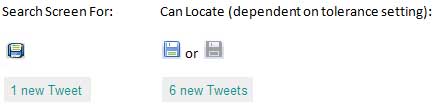
Antonius made a great video of the image recognition features. Watch it here.
We’ve even tested finding a Save toolbar button on a modern UI where the capture was taken from an older style button on XP and was a different colour. The image matching technology was able to match the shape of the floppy disk on the button.
Improved Image Recognition Wizard And Easier Handling of Bitmaps
Alongside the image recognition engine we’ve overhauled the wizard so that you no longer have to give names to captures. The wizard creates a special folder named after the macro name where it keeps the images. Comments in the editor for each piece of code produced by the wizard show a thumbnail of the needle image so that you know exactly what each piece of code is looking for. There’s also an image explorer so that you can find sections of code based on needle images. And finally, when you compile your script the image folder is copied over to the .exe location making it easier to know what to distribute.
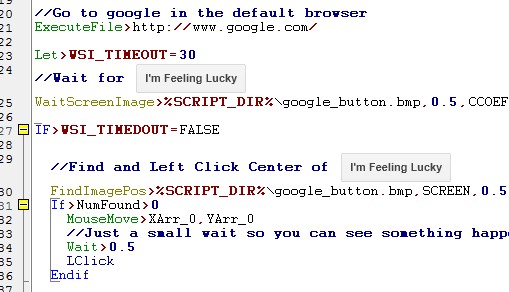
Native WebRecorder – Included
WebRecorder is now part of the core product. All the IE_ functions that were previously provided by the IEAuto import library are now regular native commands. This makes them easier to use (no need to set buffer lengths etc) and of course it also means that the documentation is all in the same place, and the new functions are included in the command locator with code builders.
WebRecorder is now included with Macro Scheduler Standard and Pro.
New Scheduler Features
We’ve added to the existing scheduling options the ability to specify any number of specific dates and times.
You can also set a macro to run on the 1st Monday of the month, or 3rd Wednesday of the month and so on. I call this the “nth nday of the month” option.
Previously to schedule on this basis you would have had to add some script code to determine if the date matches and set the script to schedule every day (or every Monday for example). Now you have finer control and it means less code.
New Native Zip Functions
Create zip files, add to zip files and extract from zip files. Simple.
New Hashing and AES Encryption
Create MD5/SHA1/SHA256 hashes and encrypt decrypt with AES.
New Online Manual
I’m already very proud of our help system and now it’s even better. We’ve done a lot of work to the manual and created a completely new online help system with comments.
The new online manual contains the exact same content as the help file that ships with the software [don’t worry – that is still there] but allows for extra dynamic content such as comments, questions and answers, tips and more examples.
Each page in the regular help file includes a link to the online version so that you can find more information or ask questions, or even provide your own tips.
Check out the new online manual here: http://www.mjtnet.com/manual/
And More …
- IfNot functions (reverse of existing If.. functions)
- New Script/Settings Backup Features
- More Code Explorers
- Modify variables during debug
- Faster, improved macro search
- New custom dialog grid control
See the complete change list here.
Downloads and Upgrades
Log into your account to view downloads/upgrades.
Those of you with current maintenance will already see v14 download links in your download account.
Anyone who purchased Macro Scheduler since 1st December 2012 have also been automatically upgraded to v14.
If you do not have maintenance and wish to upgrade you will find upgrade prices and links in your account.
Old Upgrade Pricing Maintained Until Feb 28th 2013
Our new license pricing has been increased. But for now we are keeping upgrade pricing at their old levels until February 28th. After that they will go up in line with the new license increases. So if you need to upgrade, do it before the end of February.
Maintenance Changes
We are moving to a 12 month maintenance package which includes all updates. The first year is included with new licenses and upgrades. When the maintenance period expires you can choose to renew for a further year.
Note: Existing maintenance plans will be honoured and will still run until the end of their period – if you already have maintenance then nothing has changed.
New Licenses
To purchase new licenses or for current pricing please go here.