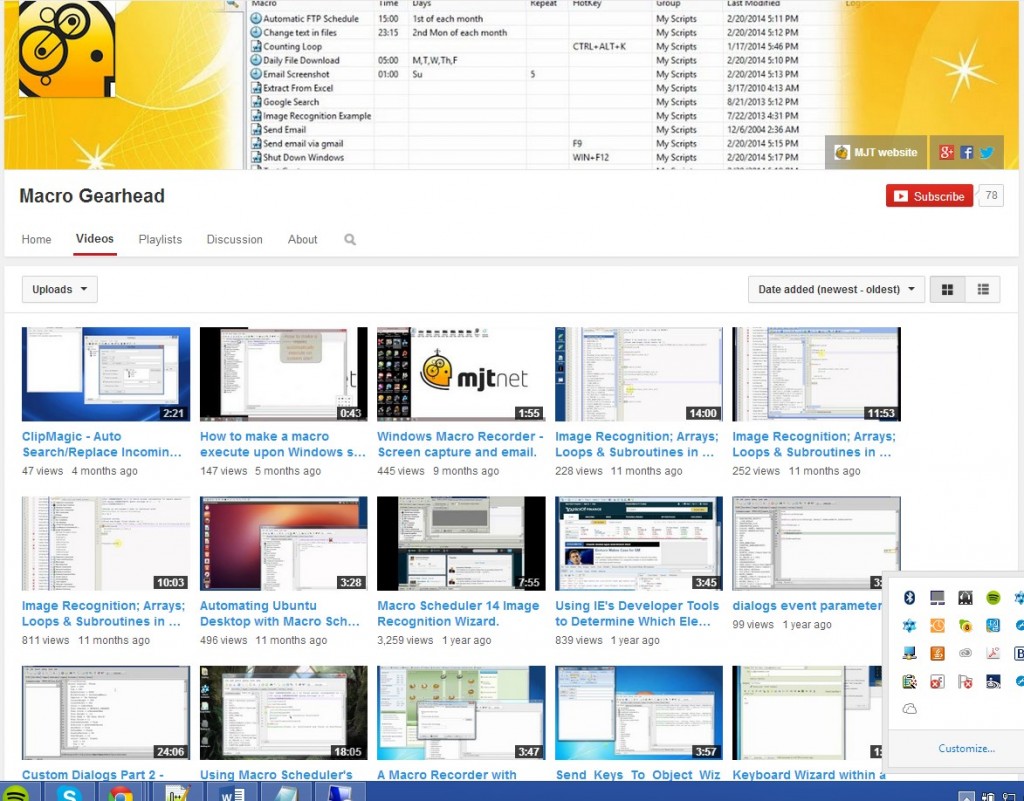From the Archives – Code Signing Your EXEs
Do you know what code signing is?
Want to prevent those “unknown publisher” warnings that might pop up when you or your clients download and run your compiled macros?
Then you need a Code Signing Certificate to sign your .EXEs with.
Read on:
http://www.mjtnet.com/blog/2011/04/26/authenticate-your-exes-discounted-code-signing/
It’s not always when downloading files that you might get this warning. Recently a customer found a .EXE that he was launching from a reporting tool was producing this warning. It seems the reporting tool was checking for a code signing signature. Virus checkers including Windows 8’s SmartScreen filter will also look upon signed apps more favourably.