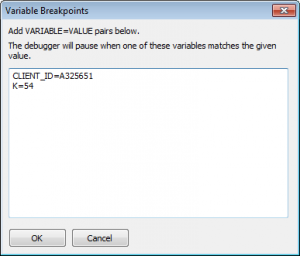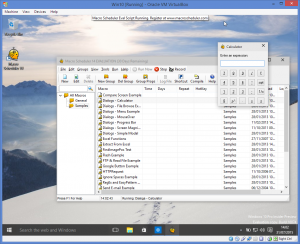“It can’t be done.”
We’re always meeting people who have been told by consultants and technical folk that moving data from one application to another can’t be done.
We prove them wrong every time.
One of the most popular uses for Macro Scheduler within corporations is automated data entry. Time and again we learn about projects where systems are replaced and renewed but gaps still exist which need to be bridged by manual “rekeying”.
In an ideal world there will be an API, database access, or an interface to export/import data files. But the reality is we still don’t live in an ideal world.
Surprisingly often, especially with older legacy systems, none of these things exist. More often than not they are technically possible, but for various reasons just don’t get implemented. It might cost too much, system vendors may not be willing to open up their technology, IT staff may be too busy on other projects.
And quite often it seems that IT departments are busy working on the “big picture” and consider these “rekeying” jobs too small to worry about.
Taken in isolation the fact that one person in one department might be rekeying patient records, or invoices once a month for three hours might seem a trivial problem. But it’s not just one person in one department. In our experience every team throughout an organisation has someone doing something like that. Added up the total time wasted by the organisation is huge. More often than not these people are being taken away from more productive work.
As an example consider a hospital we are currently helping.
Hospitals are huge organisations, with hundreds of departments and all kinds of systems where for all kinds of reasons people are keying data into one system that was extracted from another.
In a few days we’ve already helped four departments remove the need for monthly manual data entry jobs. In total this must be saving at least 2 man-days per month. In actual fact what it really means is that the clinicians who once had to do this work can now treat two or three more patients a month each.
And this is just the tip of the iceberg.
It may seem like small gains. But we have only just got started and I’m quite sure that every department has at least one person doing manual work that they don’t need to do. In this age of austerity and cost cutting it is fantastic to see the hospital making lots of small efficiency gains that together make a big improvement.
The trouble is that most people don’t realise that what they are doing can be automated.
Most of our customers are an exception, and the IT guy at the hospital thought outside the box and found a solution.
But most people are told “it isn’t possible” so carry on tapping away at the keyboard.
Most IT people, bless them, sometimes think too technically. It’s understandable. So you ask IT “can we automate this data entry procedure” or “can we connect these systems” and words and abbreviations like API, SOAP, XML, SQL will fill their heads, and they’ll come back and say “No sorry, can’t be done”. If you’re lucky someone will contact the system vendor who will naturally want payment for building a custom interface and then it will turn out that the vendor of the other system needs to be involved, or a new module needs purchasing, or someone needs to go on a training course, and all of a sudden it’s looking far too expensive and going to take far too long, to make it justified. So the conclusion is it isn’t possible.
But if you’re reading this blog you know there IS another way to do it.
We CAN automate data entry at the user interface level. And it CAN be made reliable and robust.
Is it the most ideal solution? Some would say not. But are we living in an ideal world? No.
We can demonstrate, our customers can demonstrate that it works. It allows the process to get automated quickly, without specialist technical resource, without reliance on the system vendors or even the IT department and without a large investment. For a relatively tiny outlay the invoice clerk’s life can be transformed, the human resources department can avoid rekeying appraisal data every month and clinicians can stop doing tedious tasks and get back to doing what they love, what they’re best at and serving the community.
I heard about a project in another public sector body near here the other day which has cost a fortune. New systems were brought in and inevitably there was some part of it that would have to remain manual. Consultants were brought in at great cost to look for a solution and after several months and lots of money their conclusion was that while they might be able to improve it a bit there will still be the need for some manual “rekeying”.
Macro Scheduler could have saved them – and the taxpayer – thousands. But it never occurred to them that there was another way.
So my challenge, our challenge, is to reach out to these people, reach out to ordinary people and tell them “it IS possible”. We can simplify your work, we can automate those repetitive tasks, don’t believe everything consultants might tell you – they can’t help thinking traditionally or too technically.
There IS a way.
If you use Macro Scheduler to simplify your own processes, reach out and tell people in other departments, tell your colleagues, tell your friends. There will be someone in other departments with similar problems who could also benefit.
Spread the word. We have a duty to save people time, make people more productive, make companies more profitable, and in the case of the public sector – save our tax money!