Windows automation software - save time and energy with Macro Scheduler
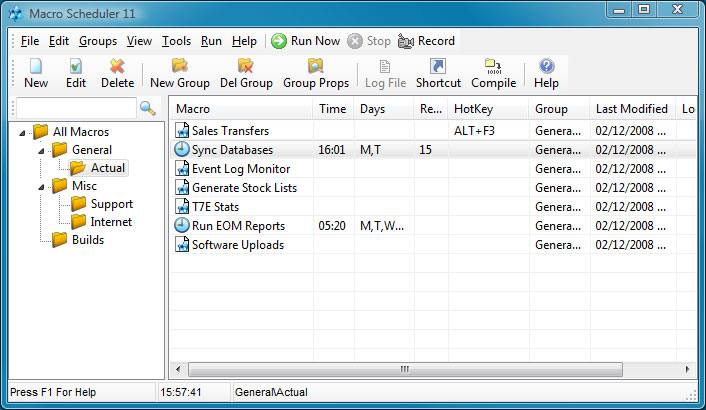 With Macro Scheduler, you can automate almost any task on your computer. This Windows automation software is the ideal tool whether you need to launch
certain applications at certain times of the day, send and receive email, perform SQL automation or just simplify a few things on your home computer.
With Macro Scheduler, you can automate almost any task on your computer. This Windows automation software is the ideal tool whether you need to launch
certain applications at certain times of the day, send and receive email, perform SQL automation or just simplify a few things on your home computer.
Designed specifically for Windows applications, this automation software offers a professional code editor and a macro recorder that builds proper, editable code. You can record macros and create scripts with over 200 powerful script commands. This automation tool also includes a very simple Record and Playback feature, and makes it easy to convert anything to human readable scripts for quick and simple editing.
So why should you choose Macro Scheduler over the many other Windows automation tools that are available on the market?
We could provide you with countless reasons! Our automation software was launched in 1997 and was the very first to use advanced window control functions. This is now standard in all automation tools, and our competition continues to watch us and learn from our example. Nevertheless, our automation software still stands out as the only fully integrated solution available on the market today. Unlike other Windows automation tools, Macro Scheduler seamlessly integrates a scheduler, macro recorder, keyboard shortcut tool, intuitive scripting language and Microsoft VBScript into one simple interface.
This Windows automation software is equally suited to the advanced programmer and the more basic computer user, and can be used in very different ways depending on your individual needs. It is simple - if you find yourself repeatedly doing the same thing on your computer, pressing the identical buttons and keys day after day, our automation software can help you. Don't waste any more time on mindless repetitive tasks - hand those over to Macro Scheduler, and put your feet up for a change!
Our Windows automation software has received a lot of positive feedback - here's what one satisfied customer told us:
"Imagine having a tireless employee that you don't have to pay, that does everything you say exactly the same way every time. I work at home on the internet and Macro Scheduler does most of the work for me!
Macro Scheduler:
And much more!
In fact, Macro Scheduler does so much for me that I bought a second computer for it to use. That computer now works for me 24 hours, 7 days and I hardly ever touch it!" Blake Delaney
Windows Automation Features
- Macro Recorder
- Code Wizards
- Loops and Conditionals (If/Then/Else)
- Script Editor and Debugger
- UI Automation Functions
- User Simulation Functions
- Screen Image Recognition
- Read from Files/SQL/Excel/CSV...
- Screen Scraping / OCR Text Capture
- Capture windows and objects
- Task to EXE capability (Pro)
- Dialog Designer - build UIs
- More ...