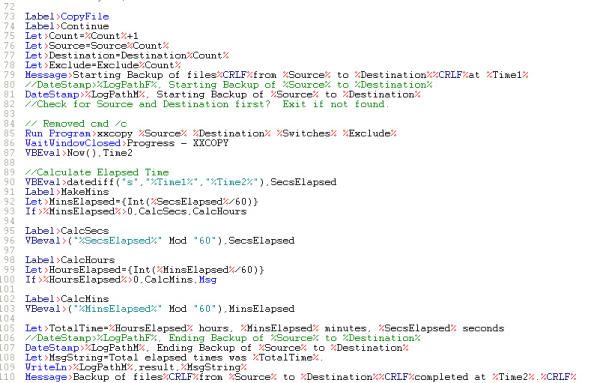Hi Support,
First, thanks for adding Block Comment & Indent commands in the Editor and especially for making the last character of a line, if its a space, show up grey. Now they are easy to spot. I was going to ask for that but you added it before I had a chance.
Comments Color - Comments show up dark blue verses regular lines of code which are mostly black. On my monitor, dark blue and black look very close and its not easy to tell them apart.
There is another editor I use for PHP that uses orange for comments which I find much easier on the eyes, comments stand out nicely.
If the comments color in the editor could be made user selectable, I for one would appreciate it. If anyone else has any comments on colors used in the Macro Scheduler Editor, please reply to this post.
Thanks all
[Open] Macro Scheduler Editor/Let User Choose Comments Color
Moderators: Dorian (MJT support), JRL
[Open] Macro Scheduler Editor/Let User Choose Comments Color
Last edited by jpuziano on Sat Sep 27, 2008 7:17 am, edited 2 times in total.
jpuziano
Note: If anyone else on the planet would find the following useful...
[Open] PlayWav command that plays from embedded script data
...then please add your thoughts/support at the above post -
Note: If anyone else on the planet would find the following useful...
[Open] PlayWav command that plays from embedded script data
...then please add your thoughts/support at the above post -
- Bob Hansen
- Automation Wizard
- Posts: 2475
- Joined: Tue Sep 24, 2002 3:47 am
- Location: Salem, New Hampshire, US
- Contact:
Hi Bob,
I tried the free TextPad editor and it looks very nice, thanks a lot! However the Syntax Definition file available at this link...
http://www.textpad.com/add-ons/synh2m.html
...was last updated Sept 1999. Then I found one of your old posts on this forum from Apr 2003:
http://mjtnet.com/usergroup/viewtopic.p ... b946ad5990
...and in that post you seemed to be working with the Macro Scheduler Support folks to get the Macro Scheduler Syntax File for TextPad updated... and it even looked like it would be available here on the Macro Scheduler website.
Bob and/or Support, was this done? Is an updated syntax file available for download somewhere here or anywhere?
Of course we could all create our own syntax files from scratch or update the one from 1999... but if there was one made available that was "the standard", I'd much prefer that.
Thanks again and take care
I tried the free TextPad editor and it looks very nice, thanks a lot! However the Syntax Definition file available at this link...
http://www.textpad.com/add-ons/synh2m.html
...was last updated Sept 1999. Then I found one of your old posts on this forum from Apr 2003:
http://mjtnet.com/usergroup/viewtopic.p ... b946ad5990
...and in that post you seemed to be working with the Macro Scheduler Support folks to get the Macro Scheduler Syntax File for TextPad updated... and it even looked like it would be available here on the Macro Scheduler website.
Bob and/or Support, was this done? Is an updated syntax file available for download somewhere here or anywhere?
Of course we could all create our own syntax files from scratch or update the one from 1999... but if there was one made available that was "the standard", I'd much prefer that.
Thanks again and take care
jpuziano
Note: If anyone else on the planet would find the following useful...
[Open] PlayWav command that plays from embedded script data
...then please add your thoughts/support at the above post -
Note: If anyone else on the planet would find the following useful...
[Open] PlayWav command that plays from embedded script data
...then please add your thoughts/support at the above post -
- Bob Hansen
- Automation Wizard
- Posts: 2475
- Joined: Tue Sep 24, 2002 3:47 am
- Location: Salem, New Hampshire, US
- Contact:
I thought that I had submitted a newer syntax file to MJT and to TextPad, but it must have gotten misplaced. That was a few years ago.
I have not worked on a newer one since then, but you can gat a virus free copy of my most recent verstion (Macro Scheduler 7_2_038) at http://www.sensiblesolutions.org/downlo ... _2_038.zip
It is straight text, editable to your own modifications. You are not stuck with my choices. And you can also add the newer Macro Scheduler commands since then, thare are many.
I have also included commented lines referencing color selections that need to be entered manually in the TextPad Class sections. I have tried to make the colors close to those in Macro Scheduler.
TextPad is a complimentary product, not a competitor to Macro Scheduler. It is an excellent Text Editor. Actually, since you can't edit TextPad macros, I frequently use Macro Scheduler to run TextPad for me, The TextPad Macro Editor is so limited, I never use it.
I have not worked on a newer one since then, but you can gat a virus free copy of my most recent verstion (Macro Scheduler 7_2_038) at http://www.sensiblesolutions.org/downlo ... _2_038.zip
It is straight text, editable to your own modifications. You are not stuck with my choices. And you can also add the newer Macro Scheduler commands since then, thare are many.
I have also included commented lines referencing color selections that need to be entered manually in the TextPad Class sections. I have tried to make the colors close to those in Macro Scheduler.
TextPad is a complimentary product, not a competitor to Macro Scheduler. It is an excellent Text Editor. Actually, since you can't edit TextPad macros, I frequently use Macro Scheduler to run TextPad for me, The TextPad Macro Editor is so limited, I never use it.
Hope this was helpful..................good luck,
Bob
A humble man and PROUD of it!
Bob
A humble man and PROUD of it!
Hi Bob,
I just downloaded your TextPad Sytax file for Macro Scheduler version 7.2.038... thanks for providing the link. In my search, I also found two forum posts that others may find helpful:
MSched with UltraEdit (or EditPad)...
http://mjtnet.com/usergroup/viewtopic.p ... d8e9309c55
Macro Scheduler Syntax File
http://www.textpad.info/forum/viewtopic ... +scheduler
It seems the TextPad and UltraEdit editor syntax files used to be available here on mjtnet.com in the downloads section (I think Marcus wrote the UltraEdit one) but they dissappeared when the website was redesigned recently. Marcus, is it planned to bring these back to the downloads section or somewhere else on the site?
Interestingly enough, for those that may need them, you can still download them from the Google "cached" copy of mjtnet's old downloads page here (at least for now anyway)...
http://72.14.207.104/search?q=cache:PDp ... .com&hl=en
The UltraEdit site also has a Macro Scheduler syntax file here...
Macro Scheduler Script - 02/18/2003
http://www.ultraedit.com/index.php?name ... age&pid=40
...however, it looks significantly different from Marcus's file from the Google cached link.
Thanks all
I just downloaded your TextPad Sytax file for Macro Scheduler version 7.2.038... thanks for providing the link. In my search, I also found two forum posts that others may find helpful:
MSched with UltraEdit (or EditPad)...
http://mjtnet.com/usergroup/viewtopic.p ... d8e9309c55
Macro Scheduler Syntax File
http://www.textpad.info/forum/viewtopic ... +scheduler
It seems the TextPad and UltraEdit editor syntax files used to be available here on mjtnet.com in the downloads section (I think Marcus wrote the UltraEdit one) but they dissappeared when the website was redesigned recently. Marcus, is it planned to bring these back to the downloads section or somewhere else on the site?
Interestingly enough, for those that may need them, you can still download them from the Google "cached" copy of mjtnet's old downloads page here (at least for now anyway)...
http://72.14.207.104/search?q=cache:PDp ... .com&hl=en
The UltraEdit site also has a Macro Scheduler syntax file here...
Macro Scheduler Script - 02/18/2003
http://www.ultraedit.com/index.php?name ... age&pid=40
...however, it looks significantly different from Marcus's file from the Google cached link.
Thanks all
jpuziano
Note: If anyone else on the planet would find the following useful...
[Open] PlayWav command that plays from embedded script data
...then please add your thoughts/support at the above post -
Note: If anyone else on the planet would find the following useful...
[Open] PlayWav command that plays from embedded script data
...then please add your thoughts/support at the above post -