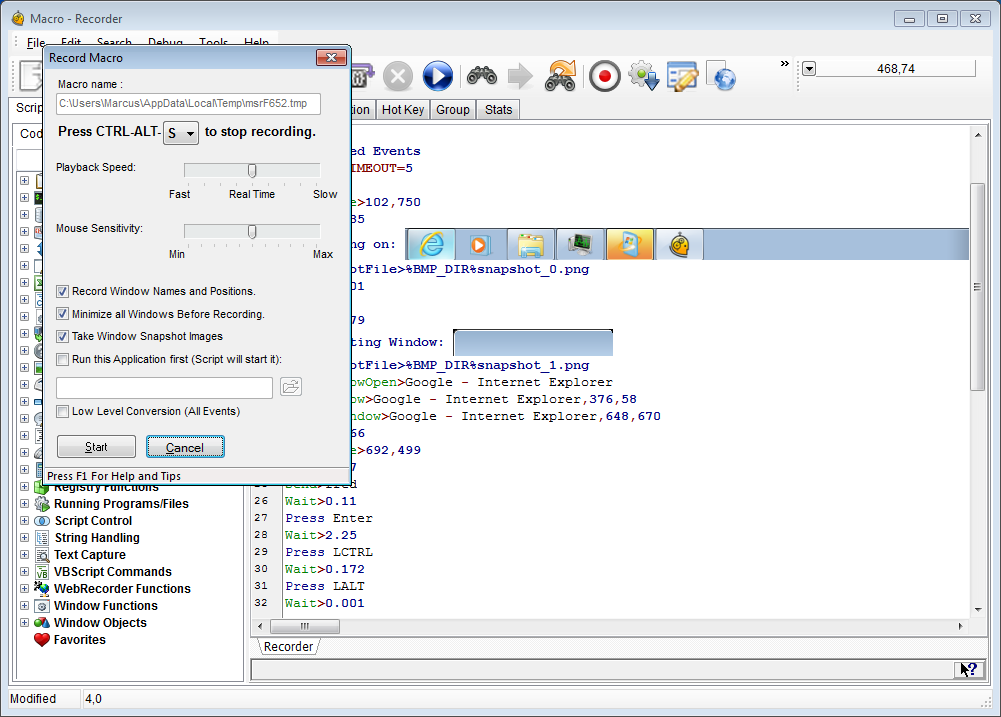Why Choose Our Macro Maker?
Visual Macro Builder
Create complex Windows macros using intuitive point-and-click wizards. No programming experience required to build powerful automation scripts.
Intelligent Macro Recorder
Advanced macro recording that captures keystrokes, mouse events, and window positions. Creates editable, human-readable code you can modify and enhance.
Professional Development Environment
Full-featured macro editor with debugger, syntax highlighting, and over 300 built-in commands. Compile macros to standalone EXE files for distribution.
Three Powerful Ways to Create Macros
Macro Recorder
Simply hit record and perform your tasks. Our intelligent macro recorder captures every keystroke, mouse click, and window event, generating clean, editable code.
- Real-time recording with adjustable playback speed
- Mouse sensitivity controls to eliminate unnecessary moves
- Window position and dimension capture
- Application-specific recording modes
Visual Code Wizards
Use point-and-click wizards to build macro logic without coding. Create conditional statements, loops, and complex automation workflows through intuitive interfaces.
- Drag-and-drop macro building
- Pre-built automation templates
- Visual flow chart creation
- No programming knowledge required
Script Editor
For advanced users, write custom MacroScript code with full IDE features. Access the complete power of our automation language with intelligent code completion.
- Syntax highlighting and code completion
- Built-in debugger with breakpoints
- VBScript and Python integration
- 300+ automation commands available
Advanced Macro Maker Features
Screen Image Recognition
Unique image recognition capabilities allow your macros to find and interact with any visual element on screen, making automation possible even when applications change.
Data Integration
Connect your macros to Excel files, databases, CSV data, and web APIs. Read, process, and update data automatically as part of your automation workflows.
Custom User Interfaces
Build professional dialog boxes and user interfaces for your macros. Create input forms, progress displays, and interactive controls with the built-in dialog designer.
Scheduling & Triggers
Run your macros automatically on schedules, file system events, or hotkey combinations. Includes unique AutoLogon technology for unattended operation.
Web & Browser Automation
Native support for Edge, Chrome, and Internet Explorer automation. Fill forms, extract data, and automate web-based business processes seamlessly.
Standalone EXE Compilation
Convert your macros into standalone Windows applications that run on any PC without installing Macro Scheduler. Perfect for distributing automation tools.
What You Can Build with Our Macro Maker
Data Entry Automation
Create macros that automatically fill forms, transfer data between applications, and process large datasets with perfect accuracy every time.
Report Generation
Build automated reporting systems that gather data from multiple sources, format reports, and distribute them via email on schedule.
Software Testing
Develop automated test scripts that simulate user interactions, validate application functionality, and generate detailed test reports.
System Maintenance
Create maintenance macros for file cleanup, backup operations, system monitoring, and routine administrative tasks.
Customer Service Tools
Build helper applications for customer service teams to quickly access information, update records, and process requests efficiently.
Legacy System Integration
Bridge old and new systems by creating macros that extract data from legacy applications and feed it into modern systems.
What Users Say About Our Macro Maker
"The most powerful macro recorder in the world. More than just a keyboard recorder, mouse clicker and scheduler. A powerful automation tool for all kinds of processes with code builders & wizards as well as a real script editor & debugger."
"The Macro Recorder is ideally suited to less technical users, or those new to Macro Scheduler who want to learn the MacroScript language to make their macros more powerful and more reliable in changing environments."
"The combination of the Macro Recorder with the optional script compiler allows users to create standalone Windows applications that will run on any PC to automate repetitive tasks in just a few simple mouse clicks."
Start Creating Macros Today
Download the most advanced macro maker software and start automating your Windows tasks in minutes. Free trial includes all professional features.