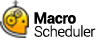SetDialogProperty
SetDialogProperty>DialogName,ObjectName,PropertyName,NewValue
Not supported in Macro Scheduler Lite.
Sets the value of an object's property. To access properties of the dialog itself leave ObjectName blank.
To see a list of available property names edit the dialog in the Dialog Designer and select the control. The property names are displayed in the Properties grid. Where the property type is a list (i.e. can have more than one value), specify each item delimited by commas within square brackes (e.g. [biSystemMenu, biMaximize]). Look at the properties grid in the Dialog Designer to see existing property values for an example. Note that in the properties grid you are presented with a drop down box with checkboxes, indicating that more than one item can be chosen. Some properties can take one of a set number of values. In the Dialog Designer properties grid you will see all available options in a drop down box for the property concerned.
See also: GetDialogProperty
Abbreviation: SDP
Example:
SetDialogProperty>Dialog1,Memo1,Text,Hello World
Let>border_icons=[biSystemMenu, biMaximize]
SetDialogProperty>Dialog1,,BorderIcons,border_icons