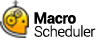Let
Let>variable_name=value
Let is used to assign a value to a variable.
Where parameters are passed to commands, variables can also be passed. Variables can also be embedded within a parameter by enclosing the variable name within % symbols.
Let can also be used to perform basic calculations, and to concatinate strings. NB. If you want to assign to a variable a string that already contains a + sign, add an extra + sign to avoid the two strings being concatinated.
The value can contain a complex expression:
Complex Expressions
The expression must be contained within curly braces "{" and "}". String literals must be delimited with double quotes ("), e.g.:
"string". Variables must be delimited with % symbols, e.g.: %VarA%.
Several types of operators and functions can be used with complex expressions. For more details see Complex Expressions.
Examples
Let>name=freddy
Let>a=5
Let>path=c:\Program Files\
Run Program>%path%myapp.exe
Let>k=k+1
Let>A=60-4
Let>A=5*3
Let>F=75/32
Let>Forename=John
Let>Surname=Smith
Let>Name=%Forename% %Surname%
Name would now equal John Smith
Let>MyVal={Upper("WorLd")}
Let>MyVal={5 * 10 + 25}
Let>d={%a%+%b%*%c%-23}