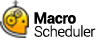IETagEventByAttrib
IETagEventByAttrib>URL,Tagname,Attrib=Value,Event,Value
Interacts with a given tag in the IE window containing the given URL.
URL: The current URL of the IE window to extract from. This can be a substring. If using a substring and you have multiple IE windows open try to be unique to ensure a correct match.
Tagname: The name of the tag. E.g. "A", "INPUT" or "DIV". This can be any tag type.
Attrib=Value: An identifying attribute and corresponding value. E.g. class=image
Event: Presently supported: "click" and "focus"
Value: To set the value of an input field specify the new value here.
To determine the Index look at the source of the page or use the IEGetTags function. If the index changes use IEGetTags and a loop with RegEx/EasyPatterns/Position to search each tag to determine which is required based on some identifying attributes.
See Also: IEGetTags, IEGetTagsByAttrib, IETagEvent, IEWait
Example
//Search for an author on Amazon:
IETagEventByAttrib>amazon.co.uk,INPUT,Name=fields-keywords,,Grisham
//click Go
IETagEventByAttrib>amazon.co.uk,INPUT,Alt=Go,Click,