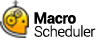Hot Keys
Each script can be assigned a hot key to allow the script to be launched from a keyboard shortcut.
To assign a hot key select the tab marked 'HotKey' from the script settings window and select the appropriate keys from the drop down lists.
Under Scope select whether this macro should be active all the time, or if it should only be active if the macro's group is the active group. If the second option is selected it is possible to assign the same hot key to another macro in a different group.
Hot keys are system-wide. In other words Macro Scheduler does not have to be active or visible for them to work and they can be triggered even when another application has the focus.