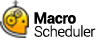Encryption
The majority of us probably won't ever have to use the encryption facility. However, if you need to use Macro Scheduler to automate a process which involves sending passwords to other applications or to send other sensitive information, then you would want to ensure that only the right people can edit the script and see the secrets.
Macro Scheduler allows you to set a password for a script which must then be used to edit it. The script file itself is scrambled so that if it is edited in any way it wouldn't make any sense.
For encryption options select the Encryption tab of the Macro Properties dialog.
Simply check the "Encrypt This Macro" box and provide a password.
The password must be entered twice to ensure it is entered correctly.
Next time you try to edit the macro you will be asked for the password.
Using the last two options you can specify whether the password should be entered when the macro is run. The first of these two options will ensure that when a macro is started from the main window, command line, or Macro command, it will only run if the correct password is entered. The second option will further secure the macro for scheduled events, so that a scheduled macro will need the password to be entered before it will start.
To disable encryption on a macro that has been encrypted, edit it, select the Encryption tab and then uncheck "Encrypt This Macro".