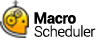EdgeFindElements
EdgeFindElements>session_id,strategy,value,elements_array
Finds matching elements and returns an array of element IDs. Requires a session_id created by EdgeStart.
strategy can be one of:
•id
•name
•class name
•css selector
•link text
•partial link text
•tag name
•xpath
value takes the value of the item you are searching for.
E.g. to match en element with id=srchButton set strategy to id and value to srchButton, or using xpath set strategy to xpath and a valid xpath string in value.
Two arrays are returned in elements_array: elements and elements_objects where elements is the name provided. The first contains just the element IDs while the objects array contains the full element object which is needed for EdgeSwitchFrame
See also: Edge Functions
Example
Let>EDGEDRIVER_EXE=c:\msedgedriver.exe
//start a Edge session
EdgeStart>session_id
//navigate to google.com
EdgeNavigate>session_id,url,https://www.google.com/
//find the input (name=q)
EdgeFindElements>session_id,name,q,elements
//enter something into it
EdgeSetElementValue>session_id,elements_1,macro scheduler