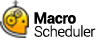ChromeGetElementData
ChromeGetElementData>session_id,element_id,item_type,returnValue
Retrieves data from the given element. Requires a session_id created by ChromeStart and an element_id returned by ChromeFindElements.
item_type can be one of:
•text - the inner text of the element
•value - the value of the element if it has one (e.g. for inputs)
•attribute/attribute_name - where attribute_name is a valid html attribute
Returns the value in the returnValue variable
See also: Chrome Functions
Example
Let>CHROMEDRIVER_EXE=c:\chromedriver.exe
//start a Chrome session
ChromeStart>session_id
//navigate to google.com
ChromeNavigate>session_id,url,https://www.google.com/
ChromeFindElements>session_id,id,main,elements
ChromeGetElementData>session_id,elements_1,text,theText
ChromeGetElementData>session_id,elements_1,attribute/innerHTML,theHtml