"The most powerful macro recorder in the world".
- More than just a keyboard macro recorder, mouse clicker and scheduler.
- A powerful automation tool for all kinds of processes.
- Code builders & wizards as well as a real script editor & debugger.
- Compile to EXEs, use if-then-else logic, loops, data sources & more.
- Video Tutorials, Articles, and Fast, Free Support.
- Download a FREE Trial Now
Keyboard Macro Recorder - Quick and Easy Windows Automation
Macro Scheduler's Keyboard Macro Recorder allows you to record a sequence of events to create a Windows macro. The Macro Recorder will record keystrokes, mouse events and window activations, including window positions and dimensions. This makes it easy to create a macro that can be played back to run the task automatically.
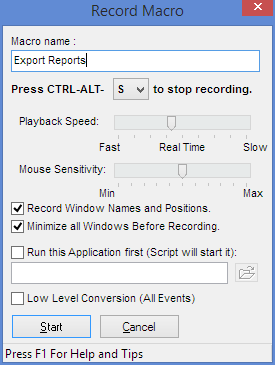 The Macro Recorder is available in all editions of Macro Scheduler, including Macro Scheduler Lite our affordable entry level automation tool.
The Macro Recorder is available in all editions of Macro Scheduler, including Macro Scheduler Lite our affordable entry level automation tool.
The Macro Recorder creates real MacroScript code that is easy to understand and edit so that you can make modifications easily. When recording a macro you can specify an application to automate so that the Macro Recorder can add the code to open the application and position it in the same place on the screen each time so that your macro will always work correctly.
When you record a macro you can specify the playback speed and mouse sensitivity. Adjusting the playback speed effectively reduces or lengthens the time between individual steps. It is usually best to leave this in real time as reducing time between events can in some instances make the macro less reliable - the system needs the thinking time between those events. Reducing mouse sensitivity means you can remove unnecessary mouse moves between mouse clicks, for example, thus shortening the script and making it easier to read and edit.
Download Free Trial Buy NowThe Macro Recorder is ideally suited to less technical users, or those new to Macro Scheduler who want to learn the MacroScript language to make their macros more powerful and more reliable in changing environments. The Macro Recorder in combination with the optional script compiler allows a user to create a standalone Windows application that will run on any PC to automate repetitive tasks in just a few simple mouse clicks.
Macro Wizards - 2 Easy Point & Click Macro Methods
- Macro Recorders
- Point & Click Wizards
- Screen Image Recognition
- UI Automation Functions
- User Simulation
- Human Readable Scripts
- Built in Macro Editor
- Debugger
- Macro Scheduler
- Hotkey Support
- Triggers
- Compile to .EXE
- Custom Dialogs - Build UIs!
- Screen Scraping
- VBScript Support
- Video Tutorials
- Amazing FREE Support
- Download Now
