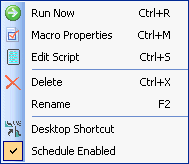|
|
Select the second from last option and a shortcut will be placed on your desktop. To run the macro you then only need to double click your desktop icon. Once it is on your desktop you can, if you prefer, move it elsewhere in the usual way using explorer etc. |