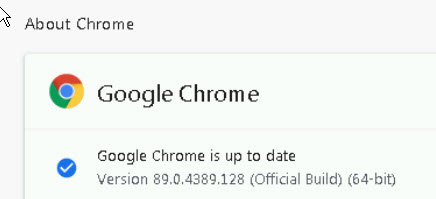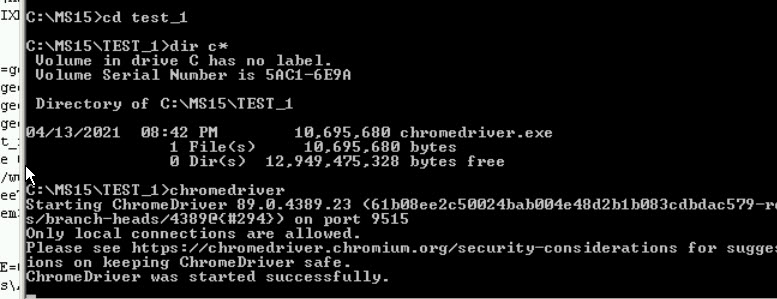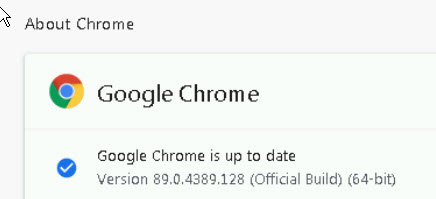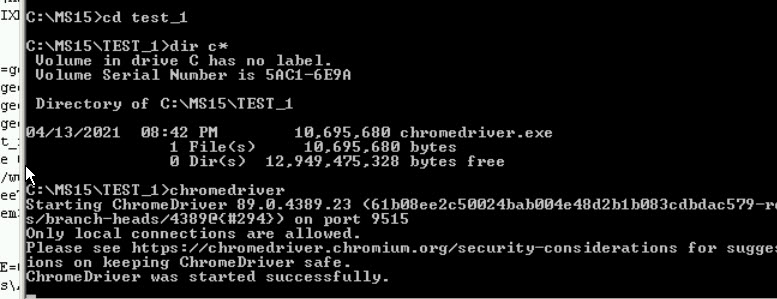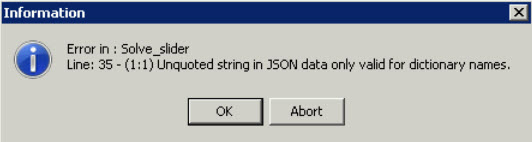Technical support and scripting issues
Moderators: Dorian (MJT support), JRL
-
mightycpa
- Automation Wizard
- Posts: 343
- Joined: Mon Jan 12, 2004 4:07 pm
- Location: Vienna, VA
Post
by mightycpa » Wed Apr 14, 2021 6:13 pm
Yes, I was able to download and install the latest MS this AM, 15.0.18.
My chromedriver version is same as yours, same size file, corresponds closely to my chrome version, as the MS instructions says they should. I could not find an exact match.
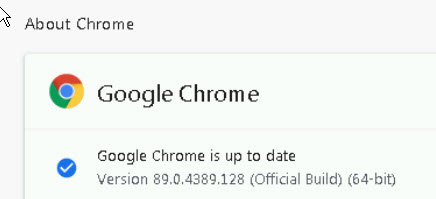
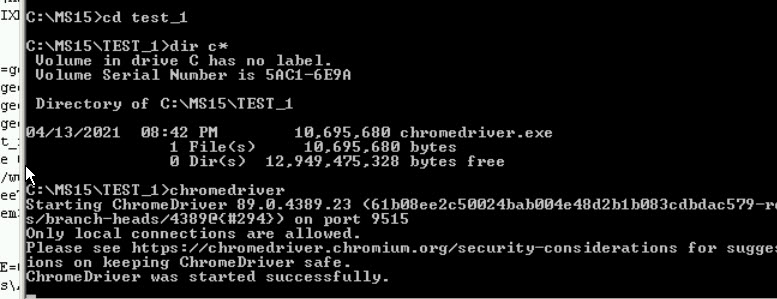
"A facility for quotation covers the absence of original thought." - Lord Peter Wimsey
-
Grovkillen
- Automation Wizard
- Posts: 1023
- Joined: Fri Aug 10, 2012 2:38 pm
- Location: Bräcke, Sweden
-
Contact:
Post
by Grovkillen » Wed Apr 14, 2021 6:17 pm
The version of the Chrome driver doesn't need to match the Chrome (normal/installed) version, but keeping it fairly up to date to be sure it got the most stable rendering engine.
But yeah, it's weird that you don't get it to work.
-
Grovkillen
- Automation Wizard
- Posts: 1023
- Joined: Fri Aug 10, 2012 2:38 pm
- Location: Bräcke, Sweden
-
Contact:
Post
by Grovkillen » Wed Apr 14, 2021 6:39 pm
My versions aren't matching.
-
mightycpa
- Automation Wizard
- Posts: 343
- Joined: Mon Jan 12, 2004 4:07 pm
- Location: Vienna, VA
Post
by mightycpa » Wed Apr 14, 2021 6:40 pm
What is your Chrome version?
"A facility for quotation covers the absence of original thought." - Lord Peter Wimsey
-
Grovkillen
- Automation Wizard
- Posts: 1023
- Joined: Fri Aug 10, 2012 2:38 pm
- Location: Bräcke, Sweden
-
Contact:
Post
by Grovkillen » Wed Apr 14, 2021 6:41 pm
89
I haven't completed to that procedure and it's working just fine for me.
-
mightycpa
- Automation Wizard
- Posts: 343
- Joined: Mon Jan 12, 2004 4:07 pm
- Location: Vienna, VA
Post
by mightycpa » Wed Apr 14, 2021 6:45 pm
Well, the one thing I haven't done is let it run long enough to do something else other than hang. I'll put a timer on for 15 minutes and see what happens.
"A facility for quotation covers the absence of original thought." - Lord Peter Wimsey
-
Grovkillen
- Automation Wizard
- Posts: 1023
- Joined: Fri Aug 10, 2012 2:38 pm
- Location: Bräcke, Sweden
-
Contact:
Post
by Grovkillen » Thu Apr 15, 2021 7:28 am
As a test I updated Chrome and Chrome Driver to latest 90... version. It's working like before for me.