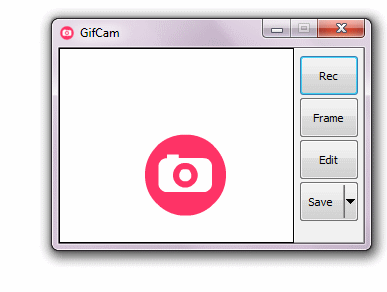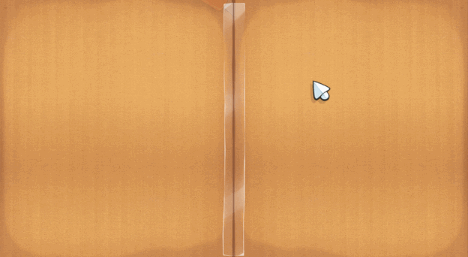General Macro Scheduler discussion
Moderators: Dorian (MJT support), JRL
-
Grovkillen
- Automation Wizard
- Posts: 1023
- Joined: Fri Aug 10, 2012 2:38 pm
- Location: Bräcke, Sweden
-
Contact:
Post
by Grovkillen » Tue Jul 16, 2013 4:48 am
Hi,
I've noticed some "power users" in here record their scripts with some kind of gif app. This is great for the rest of us to understand how the script works etc. I decided to start using this approach as well (with my clients and this forum) and I stumbled upon this great piece of software (
link here). It's built using Delphi and thus it's only a exe file = like we want it!

I hope someone else finds it useful as well. Below is a gif explaining how the app works:
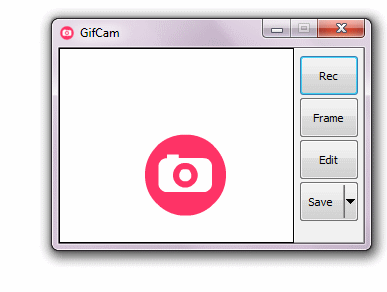
Here it's used to record a web app:
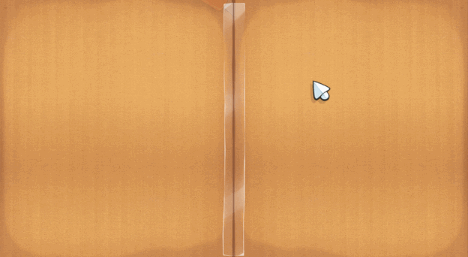
-
Phil Pendlebury
- Automation Wizard
- Posts: 538
- Joined: Tue Jan 16, 2007 9:00 am
-
Contact:
Post
by Phil Pendlebury » Tue Jul 16, 2013 6:41 am
I think most of us have been using LiceCap for this:
Keep the frame rate low (to keep file size low) unless it is intended to show something that will not be reflected by sluggish frame rate (e.g. sluggishness reports LOL)
Also a good idea to tick Title Frame, Elapsed Time and Mouse Button Presses.
All 3 add to making it easier to understand what you are seeing. Title and Time help because the screen show loops and sometimes it can be difficult to tell where the loop starts.
Download:
http://www.cockos.com/licecap/
-
Dorian (MJT support)
- Automation Wizard
- Posts: 1350
- Joined: Sun Nov 03, 2002 3:19 am
-
Contact:
Post
by Dorian (MJT support) » Wed Jul 17, 2013 8:21 pm
Thanks for sharing those. Both of those utilities look very useful indeed!
I often record my desktop too, as it's easier to show someone than explain. I generally use Camtasia Studio 8, but will download these other applications and give them a whirl.
Yes, we have a
Custom Scripting Service. Message me or go
here
-
CyberCitizen
- Automation Wizard
- Posts: 721
- Joined: Sun Jun 20, 2004 7:06 am
- Location: Adelaide, South Australia
Post
by CyberCitizen » Thu Jul 18, 2013 1:34 am
Parsnipnose3000 wrote:I often record my desktop too, as it's easier to show someone than explain. I generally use Camtasia Studio 8, but will download these other applications and give them a whirl.
You should check out Fastone Screen Capture. I use it for my day to day screen grabs, they included recording of the screen (videos) and I am very impressed with the speed & the small file size they produce.
FIREFIGHTER
-
Phil Pendlebury
- Automation Wizard
- Posts: 538
- Joined: Tue Jan 16, 2007 9:00 am
-
Contact:
Post
by Phil Pendlebury » Thu Jul 18, 2013 9:54 am
There are tons of these, of course Camtasia is great fro full videos and I use it daily along with Sony Vegas Pro etc.
http://www.youtube.com/watch?v=SgYN1djG3-c
The beauty of Lice Cap (and other GIF based capturers) is that any machine can view it.
It can be inserted as an image - no need for any linking or any special codecs. So any system Windows / MAC can view it.
Also if you are beta testing, often the image can be simply uploaded to the beta test forum etc. Rather than having to Zip or RAR first, as most forums will accept GIF attachments by default.