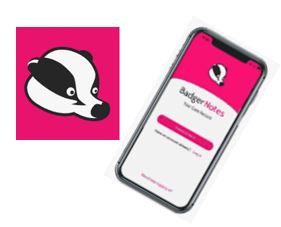Update 10th May 2012: The final, branded, PDF version of this case study can be seen here.
Really pleased to share with you the following Macro Scheduler case study which was signed off last week. We’re currently polishing it up for publication on the website but in the mean time here it is:
Macro Scheduler Bridges Technologies for NHS Hospital
“We’re part of an NHS Trust and have a responsibility to be conscientious with our resources,” says Jonathan Goss, Senior IT Project Manager at the Royal Bournemouth Hospital. “A never-ending cycle of working with multiple vendors, purchasing additional modules, and burning through consulting hours to arrive at a solution is not an option.”
The Royal Bournemouth Hospital – one of two hospitals serving over half a million residents in Bournemouth and Christchurch – is a Foundation Trust in the UK’s National Health Service (NHS) . As part of an initiative that has been underway since 2007 to streamline administrative processes, the Trust has adopted an Enterprise Content Management (ECM) System to help facilitate their goals of reducing paper printing and storage, and improving management efficiency, among other things.
The ECM system is being implemented within multiple departments, from Human Resources and Finance to clinical departments and beyond, and is required to interface with a variety of systems already in place. To further complicate matters, it needed to route data to the Electronic Staff Record (ESR), a centralised system in use by all NHS organisations . Although the ECM system recently adopted by the Trust is flexible and has integrated well with many of the hospital’s legacy applications, interface gaps started presenting themselves.
Finding a new way to solve old technology problems
“We turned to our suppliers first and found that it was going to be too expensive and time-consuming just to get proof that they could create an interface for us,” says Jon. He has been a part of the IT department at Royal Bournemouth for 4 years and knew they had to find a different way.
Faced with what Jon and his team thought were only two options: continue using manual processes to bridge the gaps, which is precisely what they are working toward minimising; or work with multiple vendors in what was sure to be a lengthy and expensive process they had already determined wasn’t appropriate, a third option emerged when someone recommended they look to automation for a solution.
Software automation paves the way
Software Automation, quickly gaining popularity by solving integration problems in many industries including healthcare, is a technique that works by manipulating the user interface and simulating user input, to efficiently and cost-effectively automate various tasks that were once performed manually. This avoids expensive and time consuming software customization and solves problems where traditional interfaces don’t exist. After determining a well-known automation vendor in the healthcare industry was out of their budget, Jon turned to Google to see what else was out there.
“I found Macro Scheduler and, after reading the customer reviews on the website, became interested in hearing more. After a couple of screen sharing meetings and conference calls, I was comfortable that we had found our solution and MJT would deliver,” says Jon.
Macro Scheduler builds technology bridges for a fraction of the price
The first gap to be bridged was in the GU Medicine Department. Paper files were being digitised and stored in the new ECM system successfully, but they also needed a way to get patient data from those digital files into the department’s existing clinical management system.
“Each patient who attends the clinic is given a diagnosis code that then needs to be entered into the department’s clinical management system,” Jon explains. “The old way was for someone to look at each paper file and manually enter the code into the system. Now that the files would be digitised and stored in the ECM system, we needed a way to make the ECM system talk to our clinical management system and share that data.”
They had approached the clinical management systems’ vendor for help with the interface and determined it would be too expensive for them to do. That’s when they called in MJT Net’s President, Marcus Tettmar, to help them build a proof of concept that would automate the process with Macro Scheduler that could potentially build the first bridge.
Using Macro Scheduler, Tettmar was able to automate the manual file and system updates, that could ultimately result in about a 20-hour weekly time savings, a massive amount for a busy reception team. This would allow for more time spent with patients and responding to clinical inquiries.
Extending automation to the National ESR System
Impressed with the power of Macro Scheduler and the speed with which it can be deployed, Jon and his team worked with MJT Net to run a series of test cases in other departments while the automation proof of concept was underway in the GU department.
Their first proof of concept was in the Human Resources Department, where previous evaluations of interfacing applications had resulted in bids outside their budget.
“We needed to send employee appraisal data to the NHS central system, ESR (Electronic Staff Record), and had been told that making those systems interface was going to be costly and time-consuming.” Sending data manually for 4,500 staff members could equate to about 5 work weeks annually.
“In about half a day with Macro Scheduler, we had the system taking employee appraisal dates from our in-house system and feeding them directly into the ESR to prove we could do it,” Jon explains.
Automating invoices frees up 2-3 days a month for accounting
Next, they moved to accounting, where today there is a live Macro Scheduler script being used to automate the production of invoicing to a particular sub set of suppliers.
“Accounts Receivable sends out about 200 supplier invoices each month to a particular sub set of suppliers, which has historically been a 2-3 day process of creating individual invoices by manually typing information into our financial system,” Jon explains. “We wrote a script in just over one day with Macro Scheduler that reads an Access database, pulls invoice data and creates a batch within our financial system.”
Doing so has freed up the staff member from the monotony of data entry 2-3 days each month, or 20+ days annually, to focus on more high value tasks.
Harnessing the power of automation to create more technology bridges
As they move forward, Jon and his team have plans to expand their use of Macro Scheduler across other parts of the hospital.
“We’re already using Macro Scheduler to populate day-to-day systems, and we will likely use it to build a bridge between our in-house systems and the ESR” he says.
There’s more on using Macro Scheduler in Healthcare settings right here.